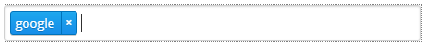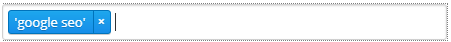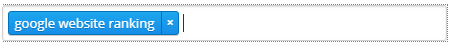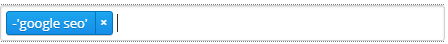Ranking comparison
These pie charts show the top rankings of your website in proportion to the amount of boosted keywords. With these two charts you can see the evolution before and during the boost.
Ranking Before Boost
Last ranking During Boost
More info
Detail
This table shows the ranking of the website before and during the Keyboost effort, for each boosted keyword.
Language - Country
| Keyword_ID | Keyword | Language | Country | Ranking Before Boost | Last Ranking | Growth | Page score | Search Volume | End of Contract |
|---|